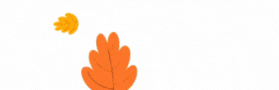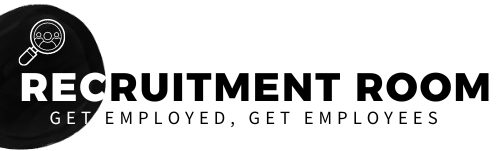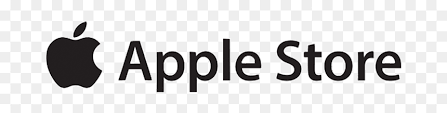- Home
- FAQs
Frequently Asked Questions
1. What is Recruitment Room?
Recruitment Room is a job platform that connects job seekers with employers. We offer job postings, recruitment services, and career advice, making the hiring process simple and efficient for both job seekers and companies.
2. How do I create an account?
To create an account, click the “Sign Up” button on the homepage. You will be asked to provide basic information, including your name, email address, and a password. Once registered, you can start posting jobs or applying for positions immediately.
3. How do I post a job?
After logging into your account, navigate to the “Post a Job” section. Fill in the necessary details, such as job title, description, location, and required skills. Once your job is posted, it will be visible to job seekers for up to 15 days, depending on the plan you’ve selected.
4. What types of job postings are allowed?
We accept a wide range of job postings, including full-time, part-time, remote, freelance, and internships. All job listings must comply with South African labor laws and must not discriminate based on race, gender, age, or any other protected category.
5. How do I apply for a job?
To apply for a job, simply browse the job listings and click on the job that interests you. You’ll be directed to a page with more details about the role. If you wish to apply, click the “Apply” button and upload your resume, cover letter, and any other required documents.
6. Can I update or edit my job posting after it’s been published?
Yes, you can update your job postings at any time. Simply log into your account, go to your job dashboard, and make the necessary changes. Any updates will automatically be reflected in your job listing.
7. How long will my job posting remain active?
The duration of your job posting depends on your selected plan. For example, our Basic plan allows for job postings to remain active for 15 days. If you would like your job to be visible for a longer period, you can choose a premium plan.
8. Can I search for jobs without creating an account?
Yes, you can browse job listings on Recruitment Room without creating an account. However, to apply for jobs or post your own listings, you will need to sign up for an account.
9. Is there a fee for using Recruitment Room?
There are both free and paid options available. The Basic plan allows for a limited number of job postings and services, while our premium plans offer additional features such as extended job visibility, featured postings, and 24/7 support.
10. How do I pay for a job posting?
You can pay for job postings through our secure online payment system, which accepts major credit cards and other payment methods. Payment will be processed when you select a paid plan or feature.
11. How can I get support if I have an issue?
If you need assistance, you can contact our support team via email, phone, or live chat. We offer 24/7 support to help with any technical issues, account problems, or inquiries related to job postings.
12. How do I delete my account?
To delete your account, please contact our support team directly. Once your account is deleted, all your personal information and job postings will be permanently removed from the platform.
13. Is my personal information secure?
Yes, we take your privacy seriously. We use encryption and secure technologies to protect your personal information. For more details on how we collect, use, and protect your data, please refer to our Privacy Policy.
14. How do I become a featured job poster?
To feature your job listing, simply select the “Featured Job” option when posting a job. This will increase the visibility of your listing, making it stand out to job seekers and increasing your chances of finding the right candidate.
15. What if I encounter a problem while using the site?
If you encounter any technical issues or have any questions while using Recruitment Room, our support team is available 24/7 to assist you. You can reach out via email, phone, or the live chat feature on the website.